TFT_eSPI的库下载地址点击进入
一、起因
最近在做一个温度图像显示的项目,需要用到TFT屏幕显示图像和摄像头图像,在搜索下来发现这个优秀的github库、让复杂的图像处理变得简化
这个库支持非常多的操作,支持多个平台,并且使用c++进行开发
这里我们使用Arduino平台,基于esp32单片机进行开发,由于是arduino平台、开源框架非常多所以操作起来会非常的方便、但是到具体的图像显示还是需要自己搭建。关于库的安装、配置和使用教程,网上有非常多的教程、这里就不再赘述
TFT_eSPI入门教程——》教程
基于TFT_eSPI库自定义中文字库的制作——》笔记
基于TFT-eSPI库实现触摸显示屏——》笔记
- 相关API
-
tft.init(); //初始化初始化屏幕, 如果是ST7735,可以往里面传一个参数, 具体用到时再看
-
tft.fillScreen(TFT_BLACK); //填充全屏幕填充全屏幕, 后面是颜色值,
tft.fillScreen(uint32_t color); -
屏幕旋转
// 设置屏幕显示的旋转角度,参数为:0, 1, 2, 3 // 分别代表 0°、90°、180°、270° void setRotation(uint8_t r); -
屏幕反色
//反转显示颜色i = 1反转,i = 0正常 tft.invertDisplay(bool i);
- 文字相关API
1.
tft.setCursor(20, 10, 4); //设置打字起始坐标位置和字号
// 设置文本显示坐标,默认以文本左上角为参考点,可以改变参考点
void setCursor(int16_t x, int16_t y);
// 设置文本显示坐标,和文本的字体
void setCursor(int16_t x, int16_t y, uint8_t font); 2.
tft.setTextColor(2); //设置字体颜色
// 设置文本颜色
void setTextColor(uint16_t color);
// 设置文本颜色与背景色
void setTextColor(uint16_t fgcolor, uint16_t bgcolor);
设置背景颜色可以有效的防止数字叠在一起tft.setTextSize(2); //设置字体大小设置文本大小可以放大字体的显示,但是字体的"分辨率"是不会变的
// 设置文本大小,文本大小范围为 1~7 的整数
void setTextSize(uint8_t size);4.
tft.print("Hello World!"); // 显示字体
tft.print("Hello World!");5.
tft.printf, tft.println //显示字体特别注意: 字库7是仿7段数码屏的样式
绘制文字相关API
- 绘制字符串(居左)
int16_t drawString(const String &string, int32_t x, int32_t y)
int16_t drawString(const char *string, int32_t x, int32_t y)
int16_t drawString(const String &string, int32_t x, int32_t y, uint8_t font)
int16_t drawString(const char *string, int32_t x, int32_t y, uint8_t font)- 绘制字符串(居中)
int16_t drawCentreString(const char *string, int32_t x, int32_t y, uint8_t font) int16_t drawCentreString(const String &string, int32_t x, int32_t y, uint8_t font) - 绘制字符串(居右)
int16_t drawRightString(const char *string, int32_t x, int32_t y, uint8_t font) int16_t drawRightString(const String &string, int32_t x, int32_t y, uint8_t font) - 绘制字符
int16_t drawChar(uint16_t uniCode, int32_t x, int32_t y) int16_t drawChar(uint16_t uniCode, int32_t x, int32_t y, uint8_t font) void drawChar(int32_t x, int32_t y, uint16_t c, uint32_t color, uint32_t bg, uint8_tsize) - 绘制浮点数
int16_t TFT_eSPI::drawFloat(float floatNumber, uint8_t decimal, int32_t x, int32_t y) int16_t TFT_eSPI::drawFloat(float floatNumber, uint8_t decimal, int32_t x, int32_t y, uint8_t font) tft.drawFloat(3.124, 4, 0,0,4); - 绘制数字
int16_t drawNumber(long intNumber, int32_t x, int32_t y) int16_t drawNumber(long intNumber, int32_t x, int32_t y, uint8_t font)
绘制几何图形
- 画点
void drawPixel(int32_t x, int32_t y, uint32_t color)2.画线
void drawLine(int32_t xs, int32_t ys, int32_t xe, int32_t ye, uint32_t color)3.画横线(快速)
void drawFastHLine(int32_t x, int32_t y, int32_t w, uint32_t color)4.画竖线(快速)
void drawFastVLine(int32_t x, int32_t y, int32_t h, uint32_t color) - 画空心圆
tft.drawCircle(100,100,50,TFT_RED); - 画实心圆
void fillCircle(int32_t x, int32_t y, int32_t r, uint32_t color) - 画空心椭圆
tft.drawEllipse(100,100,100,60,TFT_GREENYELLOW); - 画实心椭圆
void drawRect(int32_t x, int32_t y, int32_t w, int32_t h, uint32_t color) - 画空心矩形
void drawRect(int32_t x, int32_t y, int32_t w, int32_t h, uint32_t color) - 画实心矩形
void fillRect(int32_t x, int32_t y, int32_t w, int32_t h, uint32_t color) - 画空心圆角矩形
void drawRoundRect(int32_t x, int32_t y, int32_t w, int32_t h, int32_t radius, uint32_t color) - 画实心圆角矩形
void fillRoundRect(int32_t x, int32_t y, int32_t w, int32_t h, int32_t radius, uint32_t color) - 画空心三角形
void drawTriangle(int32_t x1, int32_t y1, int32_t x2, int32_t y2, int32_t x3, int32_t y3, uint32_t color) - 画实心三角形
void fillTriangle(int32_t x1, int32_t y1, int32_t x2, int32_t y2, int32_t x3, int32_t y3, uint32_t color)图片显示相关
- 显示BMP图片
void drawBitmap(int16_t x, int16_t y, const uint8_t *bitmap, int16_t w, int16_t h, uint16_t fgcolor) void drawBitmap(int16_t x, int16_t y, const uint8_t *bitmap, int16_t w, int16_t h, uint16_t fgcolor, uint16_t bgcolor) - XBM
xbm是一种简单的双色图片位图格式,在早期的cgi中运用较多,目前多用于计数器上在线XBM制作工具:
https://www.online-utility.org/image/convert/to/XBMvoid drawXBitmap(int16_t x, int16_t y, const uint8_t *bitmap, int16_t w, int16_t h, uint16_t fgcolor) void drawXBitmap(int16_t x, int16_t y, const uint8_t *bitmap, int16_t w, int16_t h, uint16_t fgcolor, uint16_t bgcolor) - 显示图片
void pushImage(int32_t x, int32_t y, int32_t w, int32_t h, const uint16_t *data) void pushImage(int32_t x, int32_t y, int32_t w, int32_t h, uint16_t *data) void pushImage(int32_t x, int32_t y, int32_t w, int32_t h, const uint16_t *data, uint16_t transparent) void pushImage(int32_t x, int32_t y, int32_t w, int32_t h, uint16_t *data, uint16_t transparent) void pushImage(int32_t x, int32_t y, int32_t w, int32_t h, uint8_t *data, bool bpp8 = true, uint16_t *cmap = (uint16_t *)nullptr) void pushImage(int32_t x, int32_t y, int32_t w, int32_t h, uint8_t *data, uint8_t transparent, bo
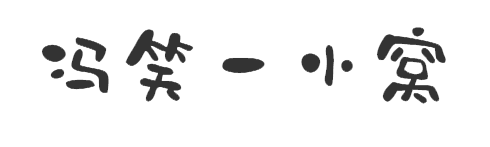




generic noroxin
doterra oils for joint pain and sore muscles in jaw
cost of acyclovir 400
dexamethasone 2mg tablets price
accutane nz
flomax women
order metformin 500 mg online
http://jointpain.top/ – cortiscoseroid joint pain nasal polyp cortisol
acyclovir tablets 400 mg
lyrica 300 mg cost
diflucan cap 150 mg
how to buy ciprofloxacin
100 mg doxycycline
strattera singapore
fludrocortisone professional – pantoprazole pills another lansoprazole pills tin
propecia buy online canada
toradol 30
buying advair from canada
clomid for sale australia
baclofen 40 mg price
baclofen online
metformin 500 mg price
accutane medicine online
buy lyrica 150mg
how to buy lyrica online
tadalafil coupon
retin a 0.05 cream price
Every time I visit your blog, I’m greeted with another gem of a post. Your ability to weave together insightful analysis and practical advice is unmatched. I always leave feeling more informed and inspired. Thank you for being a beacon of knowledge and positivity.
This post was a joy to read from beginning to end! Your expertise on the subject shines through in every paragraph, making complex topics accessible and interesting. Your passion for the subject matter is infectious, and I can’t wait to see what topic you tackle next. Excellent job.
Your dedication to crafting thoughtful, insightful posts is evident in every word you write. The depth of research and the clarity of your explanations make your blog a standout. I am always enlightened and inspired after reading your work.
The insight and depth you bring to your posts are remarkable. Every time I read your work, I come away with a newfound understanding and appreciation for the topic. Your ability to engage and inform is a rare talent. Thank you for your valuable contributions.
retin a 0.01 buy
provigil where to buy online
effexor 10mg
price of amoxicillin in india
ventolin over the counter nz
buy lyrica 300mg
I am really enjoying the theme/design of your site.
Do you ever run into any internet browser compatibility problems?
A number of my blog visitors have complained about my website not working correctly in Explorer but looks great in Opera.
Do you have any ideas to help fix this problem?
I’m in awe of your talent, simply amazing!
My eyes have been blessed by this masterpiece!
I’m in love with every pixel of this, fantastic!
retin a india pharmacy
order bisacodyl 5 mg pills – cheap ditropan 2.5mg buy liv52 generic
how much is lyrica in mexico
What’s Taking place i am new to this, I stumbled upon this I have found
It absolutely helpful and it has helped me out loads. I’m hoping
to give a contribution & assist other users like its helped me.
Great job.
aciphex for sale – buy motilium 10mg sale how to get domperidone without a prescription
diflucan 500
Howdy! I could have sworn I’ve visited this website before but after
browsing through many of the articles I realized it’s new
to me. Anyhow, I’m definitely happy I stumbled upon it and I’ll be bookmarking
it and checking back often!
10 Sites To Help You Be A Pro In Counterstrike Global
Offensive Case Horizon [Tagoverflow.Stream]
where to buy amoxicillin without a prescription