TFT_eSPI的库下载地址点击进入
一、起因
最近在做一个温度图像显示的项目,需要用到TFT屏幕显示图像和摄像头图像,在搜索下来发现这个优秀的github库、让复杂的图像处理变得简化
这个库支持非常多的操作,支持多个平台,并且使用c++进行开发
这里我们使用Arduino平台,基于esp32单片机进行开发,由于是arduino平台、开源框架非常多所以操作起来会非常的方便、但是到具体的图像显示还是需要自己搭建。关于库的安装、配置和使用教程,网上有非常多的教程、这里就不再赘述
TFT_eSPI入门教程——》教程
基于TFT_eSPI库自定义中文字库的制作——》笔记
基于TFT-eSPI库实现触摸显示屏——》笔记
- 相关API
-
tft.init(); //初始化初始化屏幕, 如果是ST7735,可以往里面传一个参数, 具体用到时再看
-
tft.fillScreen(TFT_BLACK); //填充全屏幕填充全屏幕, 后面是颜色值,
tft.fillScreen(uint32_t color); -
屏幕旋转
// 设置屏幕显示的旋转角度,参数为:0, 1, 2, 3 // 分别代表 0°、90°、180°、270° void setRotation(uint8_t r); -
屏幕反色
//反转显示颜色i = 1反转,i = 0正常 tft.invertDisplay(bool i);
- 文字相关API
1.
tft.setCursor(20, 10, 4); //设置打字起始坐标位置和字号
// 设置文本显示坐标,默认以文本左上角为参考点,可以改变参考点
void setCursor(int16_t x, int16_t y);
// 设置文本显示坐标,和文本的字体
void setCursor(int16_t x, int16_t y, uint8_t font); 2.
tft.setTextColor(2); //设置字体颜色
// 设置文本颜色
void setTextColor(uint16_t color);
// 设置文本颜色与背景色
void setTextColor(uint16_t fgcolor, uint16_t bgcolor);
设置背景颜色可以有效的防止数字叠在一起tft.setTextSize(2); //设置字体大小设置文本大小可以放大字体的显示,但是字体的"分辨率"是不会变的
// 设置文本大小,文本大小范围为 1~7 的整数
void setTextSize(uint8_t size);4.
tft.print("Hello World!"); // 显示字体
tft.print("Hello World!");5.
tft.printf, tft.println //显示字体特别注意: 字库7是仿7段数码屏的样式
绘制文字相关API
- 绘制字符串(居左)
int16_t drawString(const String &string, int32_t x, int32_t y)
int16_t drawString(const char *string, int32_t x, int32_t y)
int16_t drawString(const String &string, int32_t x, int32_t y, uint8_t font)
int16_t drawString(const char *string, int32_t x, int32_t y, uint8_t font)- 绘制字符串(居中)
int16_t drawCentreString(const char *string, int32_t x, int32_t y, uint8_t font) int16_t drawCentreString(const String &string, int32_t x, int32_t y, uint8_t font) - 绘制字符串(居右)
int16_t drawRightString(const char *string, int32_t x, int32_t y, uint8_t font) int16_t drawRightString(const String &string, int32_t x, int32_t y, uint8_t font) - 绘制字符
int16_t drawChar(uint16_t uniCode, int32_t x, int32_t y) int16_t drawChar(uint16_t uniCode, int32_t x, int32_t y, uint8_t font) void drawChar(int32_t x, int32_t y, uint16_t c, uint32_t color, uint32_t bg, uint8_tsize) - 绘制浮点数
int16_t TFT_eSPI::drawFloat(float floatNumber, uint8_t decimal, int32_t x, int32_t y) int16_t TFT_eSPI::drawFloat(float floatNumber, uint8_t decimal, int32_t x, int32_t y, uint8_t font) tft.drawFloat(3.124, 4, 0,0,4); - 绘制数字
int16_t drawNumber(long intNumber, int32_t x, int32_t y) int16_t drawNumber(long intNumber, int32_t x, int32_t y, uint8_t font)
绘制几何图形
- 画点
void drawPixel(int32_t x, int32_t y, uint32_t color)2.画线
void drawLine(int32_t xs, int32_t ys, int32_t xe, int32_t ye, uint32_t color)3.画横线(快速)
void drawFastHLine(int32_t x, int32_t y, int32_t w, uint32_t color)4.画竖线(快速)
void drawFastVLine(int32_t x, int32_t y, int32_t h, uint32_t color) - 画空心圆
tft.drawCircle(100,100,50,TFT_RED); - 画实心圆
void fillCircle(int32_t x, int32_t y, int32_t r, uint32_t color) - 画空心椭圆
tft.drawEllipse(100,100,100,60,TFT_GREENYELLOW); - 画实心椭圆
void drawRect(int32_t x, int32_t y, int32_t w, int32_t h, uint32_t color) - 画空心矩形
void drawRect(int32_t x, int32_t y, int32_t w, int32_t h, uint32_t color) - 画实心矩形
void fillRect(int32_t x, int32_t y, int32_t w, int32_t h, uint32_t color) - 画空心圆角矩形
void drawRoundRect(int32_t x, int32_t y, int32_t w, int32_t h, int32_t radius, uint32_t color) - 画实心圆角矩形
void fillRoundRect(int32_t x, int32_t y, int32_t w, int32_t h, int32_t radius, uint32_t color) - 画空心三角形
void drawTriangle(int32_t x1, int32_t y1, int32_t x2, int32_t y2, int32_t x3, int32_t y3, uint32_t color) - 画实心三角形
void fillTriangle(int32_t x1, int32_t y1, int32_t x2, int32_t y2, int32_t x3, int32_t y3, uint32_t color)图片显示相关
- 显示BMP图片
void drawBitmap(int16_t x, int16_t y, const uint8_t *bitmap, int16_t w, int16_t h, uint16_t fgcolor) void drawBitmap(int16_t x, int16_t y, const uint8_t *bitmap, int16_t w, int16_t h, uint16_t fgcolor, uint16_t bgcolor) - XBM
xbm是一种简单的双色图片位图格式,在早期的cgi中运用较多,目前多用于计数器上在线XBM制作工具:
https://www.online-utility.org/image/convert/to/XBMvoid drawXBitmap(int16_t x, int16_t y, const uint8_t *bitmap, int16_t w, int16_t h, uint16_t fgcolor) void drawXBitmap(int16_t x, int16_t y, const uint8_t *bitmap, int16_t w, int16_t h, uint16_t fgcolor, uint16_t bgcolor) - 显示图片
void pushImage(int32_t x, int32_t y, int32_t w, int32_t h, const uint16_t *data) void pushImage(int32_t x, int32_t y, int32_t w, int32_t h, uint16_t *data) void pushImage(int32_t x, int32_t y, int32_t w, int32_t h, const uint16_t *data, uint16_t transparent) void pushImage(int32_t x, int32_t y, int32_t w, int32_t h, uint16_t *data, uint16_t transparent) void pushImage(int32_t x, int32_t y, int32_t w, int32_t h, uint8_t *data, bool bpp8 = true, uint16_t *cmap = (uint16_t *)nullptr) void pushImage(int32_t x, int32_t y, int32_t w, int32_t h, uint8_t *data, uint8_t transparent, bo
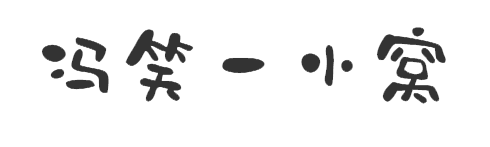





Exceptional post however I was wanting to know
if you could write a litte more on this topic? I’d be very grateful if you could elaborate a little bit further.
Bless you!
flomax cr
Excellent blog! Do you have any hints for aspiring writers?
I’m hoping to start my own site soon but I’m a little lost on everything.
Would you propose starting with a free platform like WordPress or go for
a paid option? There are so many choices out there that I’m completely confused ..
Any suggestions? Many thanks!
vermox 500
doxcyclene
buy cyclobenzaprine 15mg – buy flexeril paypal enalapril 5mg us
diflucan 150 mg online
oral ondansetron – ondansetron 4mg us buy requip 2mg generic
dexamethasone 0.5
price of metformin
I every time spent my half an hour to read this web site’s
posts daily along with a cup of coffee.
advair diskus online
Terima kasih atas posting yang mengagumkan! 🙌 Berapa penghasilan yang bisa diharapkan oleh penulis di sini? Saya ingin bergabung dengan komunitas ini!
flomax glaucoma
dexamethasone generic brand
Posting yang menginspirasi! ✨ Berapa gaji rata-rata dari seorang penulis di blog ini? Saya ingin menjadi bagian dari tim!
buy generic advair from canada
how to buy ascorbic acid – buy ciprofloxacin buy prochlorperazine
dexamethasone 2 mg
purchase durex gel online – how to purchase durex condoms cost xalatan
I’m really enjoying the design and layout of
your site. It’s a very easy on the eyes which makes it much more pleasant for
me to come here and visit more often. Did you hire out a
developer to create your theme? Great work!
Feel free to visit my web-site … http://superpremium2.premium4best.eu/
tretinoin australia cost
To use Neteller for deposits on your SkyCity Online Casino account, select your preferred amount followed by your Neteller account number email address and Neteller secure ID. Neville Bezzina started his career in digital marketing in 2010, and joined the online casino marketing industry in 2017 as a copywriter, and search engine content specialist. He has an extensive background in producing articles about the online casino industry, be it guides, news, and reviews. His digital marketing background bought him to Gambling Group in 2021, and he is currently managing the BonusFinder New Zealand website to ensure our readers always find what they’re looking for: a fun but safe casino experience. The casino’s mobile interface is well-optimised, and the design is similar to the desktop version. However, the layout is different. The game section on the mobile online casino is divided in two columns in the centre of the page, and all the other features shall be accessed from a bottom toolbar.
http://ggmkorea.com/bbs/board.php?bo_table=free&wr_id=26705
Our Online Community is a space to connect with our digital tools: MyGamCare, Forum and Chatrooms. Google Pay does not charge any fees to deposit any amount. Each deposit you make will be free of charge. It is important to check with each casino though, because although Google Pay does not charge a fee, the online casino might. Be careful. Talking about bonuses, the casino extends a warm welcome by offering a Welcome Casino Bonus of up to £800 on your first deposit. Sports enthusiasts are not left out, with the casino offering a Welcome Sports Freebet for those making a minimum deposit of £25. The casino also caters to cryptocurrency users with a Crypto Bonus, offering a 500% bonus up to £500. This deposit can be made via several payment methods including Instant Bank Transfer, CashtoCode, Luxon, Boleto, and Google Pay. For your deposits via Google Pay, use your Android mobile and simply follow the instructions provided. The service is extremely convenient and accepts EUR payments and you can withdraw with Google Pay through debit or credit cards. Payments are processed from €5 to €5,000 for both deposits and withdrawals.
Good day! Would you mind if I share your blog with
my twitter group? There’s a lot of people that I think would really appreciate your content.
Please let me know. Many thanks
buy cheap furosemide
Don’t Make This Mistake When It Comes To Your Average Payout
For Asbestos Claims 9363280
purchase minoxidil – buy minoxidil without a prescription buy finasteride 5mg
purchase arava pill – order cartidin pills buy cartidin pill
order tenormin 50mg online cheap – order plavix pill carvedilol generic
calan us – order diltiazem online where to buy tenoretic without a prescription
buy nolvadex uk paypal
atorvastatin order online – order generic nebivolol 5mg nebivolol where to buy
cheap propecia online uk
Hi my loved one! I want to say that this post is awesome, great written and come
with approximately all important infos. I’d like to see extra posts like this .
my homepage: https://www.klimawald.de/profil/3evane6685rl7
synthroid 0.75
diflucan 150 mg
valtrex rx
purchase lasuna for sale – buy diarex paypal order himcolin online
can i order amoxicillin online
augmentin buy without prescription paypal
furosemide 45 mg
lyrica 7.5 mg
cheap clomid free shipping
order cipro from canada
buying nolvadex in canada
generic noroxin – norfloxacin over the counter order generic confido
accutane
can you buy valtrex over the counter
buy speman tablets – order himplasia online cheap cost fincar
zithromax 200mg